Website Accessibility
Most people have heard of the Americans with Disabilities Act (ADA), the landmark civil rights legislation passed in 1990 to increase access and opportunity for people with disabilities.
If you operate a business that is open to the public, you’re probably familiar with some of the requirements, such as making restrooms wheelchair-accessible, and providing ramps in place of steps.
What most people don’t know is that, due to a series of court decisions, and an opinion issued by the Department of Justice (DOJ), websites are also required to be accessible, and companies that don’t comply with accessibility rules can be sued.
Website Accessibility Lawsuits
Website accessibility lawsuits are increasing exponentially; there were more than 3,500 filed in 2020. The most famous of these cases to date is ROBLES vs. DOMINO’S PIZZA[1], in which a blind man sued the pizza company because their website and mobile app did not provide him with an equal opportunity to order online. Domino’s lost the lawsuit, and appealed the decision all the way to the Supreme Court, which declined to hear the case.
These recent court cases, plus a number of laws passed in various states, have effectively made website accessibility a legal requirement.
The requirements are not limited to large companies. Attorneys are now sending “demand letters” even to small and medium businesses, who represent easy targets.
Companies in California are a particularly attractive target. That’s because California’s Unruh Act (officially California Civil Code section 51), updated in 1992, adopts the Americans with Disabilities Act (ADA) standards wholesale, which means that any violation of the ADA is a violation of the Unruh Act. CCC 51 goes on to state that victorious plaintiffs are entitled to up to 3x the actual damages and no less than $4,000 in statutory damages (and court costs). In short, suing California companies represents a gold mine for unscrupulous attorneys.
The number of website accessibility lawsuits is increasing steadily, and is likely to grow even faster. It’s estimated that more than 4,200 lawsuits will be filed in 2023.

Surprisingly, the lawsuits do not focus on large companies with “deep pockets.” In fact, ¾ of the lawsuits target companies with less than $25 million in annual revenue. These companies have the resources to pay tens of thousand (or even hundreds of thousands) of dollars, but don’t have large legal staffs to defend against aggressive litigants.
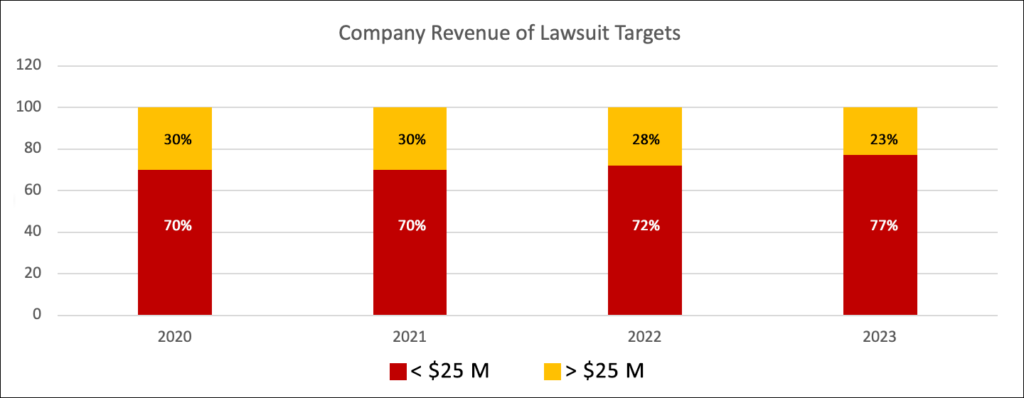
What Does Website Accessibility Mean?
Unfortunately, although the laws mandate accessibility, they don’t define it. In general, the courts have accepted the Web Content Accessibility Guidelines (WCAG)[2], defined by the World Wide Web Consortium (W3C), as a working guideline.
The WCAG is a lengthy and comprehensive set of requirements first published in 1999. The current version of the WCAG standard is 2.1, and it continues to evolve, making website accessibility a moving target.
Examples
Just to understand the basic concepts, we’ll look at a few examples.
Access for Visually Impaired Users
People with poor eyesight can have difficulty reading a web page. To help them, websites must:
• maintain a high contrast ratio between the text color and background color
• ensure proper text spacing
• provide a mechanism for enlarging the text
Access for Colorblind Users
Websites must not use combinations of colors that are difficult for color-blind users to distinguish, and must never use color-code as the only way to convey information.
Access for Blind Users
Blind people can access web pages using special browsers called screen readers, which literally read the text aloud.
However, the structure of a web page can make it very hard for a screen reader to follow. Therefore, the site needs to have a clear and understandable structure.
Since blind people cannot see images, each image must have an alternate text description (called an alt text attribute) which the screen reader can read.
This can be especially difficult for sites with forms or other interactive elements.
Even writing style can pose an accessibility challenge. Long, complex sentences can be hard to follow using screen readers.
Access for Deaf Users
If a site includes videos, they must be close-captioned. If the site includes audio recordings, it must also provide text transcripts.
Access for Mobility-Impaired Users
Some users may have difficulty using a mouse or trackpad. Websites must make it possible to reach every navigation element – including menus, buttons, and links – by using the TAB key.
Detailed Requirements
The preceding examples give you some idea of what is required to comply with accessibility laws, but unfortunately, they are just the tip of the iceberg.
The WCAG standard is built around four principles:
Perceivable
• Provide text alternatives for non-text content.
• Provide captions and other alternatives for multimedia.
• Create content that can be presented in different ways, including by assistive technologies, without losing meaning.
• Make it easier for users to see and hear content.
Operable
• Make all functionality available from a keyboard.
• Give users enough time to read and use content.
• Do not use content that causes seizures.
• Help users navigate and find content.
Understandable
• Make text readable and understandable.
• Make content appear and operate in predictable ways.
• Help users avoid and correct mistakes.
Robust
• Maximize compatibility with current and future user tools.
Why Is Accessibility Such a Surprise?
Fixing websites to make them accessible – while obviously a worthwhile goal – can be an expensive process. It raises questions like:
“Why weren’t websites accessible right from the start?” or,
“Why haven’t I heard about this before?”
The two questions are actually related. Most people, unless they have disabilities themselves, have simply never thought about web accessibility. Until recently, it was a topic that was rarely discussed among web designers, and almost never requested by businesses.
The law was silent on the subject. Even today, there are only a few new laws (at the state level) that require accessibility. Instead, we are seeing reinterpretations of laws that were written decades ago.
Had a specific new federal law been enacted, we would have seen a great deal of online attention and discussion. The law would have very specific requirements, and it would probably have a grace period, allowing companies time to adjust and respond.
But because the requirements have come about as a series of court cases and decisions, they’ve taken the industry by surprise. There has been little discussion. The current tools and infrastructure used to build and test websites are not well-suited to the challenges of accessibility, and most web designers have only a vague idea of how to build an accessible website.
Complying With the Law
Because there is no legal definition for website accessibility, courts generally rely on the previously mentioned Web Content Accessibility Guidelines (WCAG),
Levels of WCAG Compliance
The WCAG principles are broken down into dozens of very specific requirements. The requirements are further organized into levels of compliance:
Level A: Minimum compliance; typically not acceptable.
Level AA: The standard goal for compliance; generally acceptable.
Level AAA: The strictest level of compliance; may not be possible for all types of content.
Most accessible websites today aim for Level AA compliance.
Additional Steps
The US Department of Justice recommendations that companies:
1. Appoint an Accessibility Officer; this person will act as a point of contact for all accessibility issues, and for managing the accessibility plan.
2. Write an Accessibility Policy (or goal) and publish it the on website – typically via a link in the footer. Publishing the Accessibility Policy and labelling is as “in progress” can itself can give a company a little “breathing room” while working on making the website accessible.
3. Work with an outside web technology team to develop and execute an Accessibility Plan, a roadmap for meeting the company’s Accessibility Policy.
The Accessibility Plan
As mentioned in the previous section, most companies will aim for WCAG 2.1 Level AA compliance. In broad terms, companies will then need to:
1. Audit their website to find all of the accessibility issues.
2. Make software, design, and content changes to correct the issues.
3. Repeat the audit (and make additional changes) until there are no remaining issues.
4. Put in place an ongoing monitoring program to detect accessibility issues that may arise due to changes on the site, or additions to the WCAG standard.
But measuring and achieving compliance can be difficult and expensive. The DOJ recommends that accessibility audits should be conducted by independent third parties.
Accessibility Audits
There are a number of software tools that will check the compliance of a website. But many accessibility rules are very complicated, or subjective, and cannot be adequately judged by software tools. It is estimated that the current generation for software tools catch about 60-70% of compliance issues.
There are also companies that will conduct full compliance audits, using a combination of software tools and human experts.
Upon completion of a successful audit, the companies will issue a Certificate of Compliance. While these certificates are not legal documents, they offer a strong legal defense should the company ever be sued. In fact, simply having a certificate from a recognized audit firm, and posted on the website, will probably prevent lawsuits.
Unfortunately, full compliance audits are very expensive. Companies such as Bureau of Internet Accessibility, Equal Web, Level Access, and NP Group typically charge thousands of dollars. We’ve received price quotes for audits of small business websites ranging from $4,000 to $15,000, with larger websites running as high as $30,000. Quotes for going monitoring ranged from $1,500 to $7,500 per year.
A full compliance audit for a major corporate website could cost over a million dollars!
Accessibility “Fixes”
Fixing accessibility issues in order to bring the website into compliance may require changes to the website software and to its content. Since most websites today are built using off-the-shelf software packages (such as WordPress, WooCommerce, and often dozens of software plugins or extensions), fixes may involve working with the software vendors to resolve issues, or even switching components and rebuilding parts of the site. (Of course, when building new websites, accessibility should be taken into account as part of the process of selecting components.)
• Design changes may require font and color changes, spacing changes, layout changes, and more.
• Content changes may require pages to be reorganized, text to be rewritten, infographics to be eliminated or replaced by text, video to be captioned, and more. On many sites, “alt” tags have to be added to every image (which could be a huge task in itself on sites that have hundreds of images).
Typically, audits uncover a small number of significant problems that require time-consuming and expensive reworking of the site, and many – sometimes hundreds – of small things that are easily corrected.
Accessibility Overlay Widgets
There are some companies and developers who will tell you that all of your accessibility issues can be resolved with no testing, no code changes, and no content changes, simply by installing a software widget! They are promoting software that creates a page overlay to provide full access for users with disabilities.
If this sounds too good to be true…. it is!
In our opinion, and many others, these widgets do not provide a good experience for disabled users, they do not meet all of the WCAG guidelines, and they do not protect you from lawsuits.
In a court filing on 10/13/20 (BLAIR DOUGLASS vs. MASTERBUILT MANUFACTURING)[3], the plaintiffs stated that, “notwithstanding this marketing, the plugin [AccessiBe] seems to have actually made Defendant’s Digital Platform less accessible to Douglass.”
If you encounter pitches for AccessiBe, UserWay, or other accessibility widgets, we strongly recommend that you read the articles on this page, written by technical experts, legal experts, and advocates for the disabled:
https://www.lflegal.com/2020/08/quick-fix/
We also recommend reading:
https://blog.pope.tech/2020/12/21/2-myths-and-a-truth-accessibility-edition/
https://www.tpgi.com/bolt-on-accessibility-5-gears-in-reverse/
Compliance Options
There is a trade-off between cost of a compliance program, and confidence that the site is fully accessible (and hence not a target for lawsuits). There are different compliance options, depending on your budget and your risk-tolerance.
The primary options are described below.
Full Manual Compliance Audit (and Fixes)
A full audit by a third party, using both automated tools and human experts, is certainly the best way to find accessibility issues. As we have noted, automated tools alone are estimated to find 60-70% of accessibility problems, which leaves a lot of issues that are undetected and unresolved.
A full audit will virtually guarantee that your website meets accessibility standards. The audit companies will also provide a letter of compliance, which should effectively deter lawsuits. If your company is sued, the letter of compliance and the testimony of the audit firm will provide compelling evidence of your efforts to comply with the law.
Companies that provide full audit services include:
• Bureau of Internet Accessibility (boia.org)
• EqualWeb (equalweb.com)
• Level Access (levelaccess.com)
• NP Group (npgroup.net)
Metro.Agency has interviewed each of these companies in order to understand their services and pricing models.
Software Audit (and Fixes)
An automated software audit will not detect all accessibility issues. However, it will detect common errors, and make the site generally accessible. This may be sufficient to meet the needs of your customers, and to deter lawsuits. In the event of a lawsuit, it may be sufficient to show a good-faith effort toward accessibility. (Please note our disclaimer regarding legal advice.)
Metro.Agency will conduct a software accessibility audit of each page of each site using one or more of the following highly-rated automated testing tools (depending on the specific needs of your website):
WAVE Web Accessibility Tool, by WebAIM and Utah State University:
https://wave.webaim.org/
Axe Browser Extension: Chrome, by Deque Systems, Inc:
https://chrome.google.com/webstore/detail/axe/lhdoppojpmngadmnindnejefpokejbdd
Web Accessibility by Level Access:
https://www.webaccessibility.com/
After we run accessibility checks, we will fix all critical and serious errors. Tests will be repeated as needed to verify fixes.
Can I Still Be Sued?
Unfortunately, there is nothing to prevent an unscrupulous attorney from filing a lawsuit. However, a website audit conducted using a recognized test tool such as WAVE may discourage attorneys from filing :nuisance suits, and can also act as evidence of a good-faith compliance effort if required by a court.
Specific Recommendations
We’re happy to discuss your business needs, and offer options that make sense for you to meet a reasonable level of compliance.
Disclaimers
1. This document is the opinion of the authors, based on our business and technical experience and knowledge. It does not constitute legal advice.
Readers are advised to consult an attorney prior to making decisions regarding legal compliance or legal risks.
2. Metro.Agency may propose to provide testing services, and services to correct accessibility issues as detected in testing. Metro.Agency does not certify, warrant, or ensure the accessibility of the site beyond the technical corrections made.
References
[1] ROBLES vs. DOMINO’S PIZZA
https://www.adasoutheast.org/ada/publications/legal/Robles_v_Dominos-Pizza.php
[2] Web Content Accessibility Guidelines (WCAG) Overview
https://www.w3.org/WAI/standards-guidelines/wcag/
[3] BLAIR DOUGLASS vs. MASTERBUILT MANUFACTURING
https://www.courtlistener.com/recap/gov.uscourts.pawd.272287/gov.uscourts.pawd.272287.1.0.pdf
